


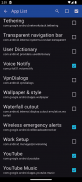

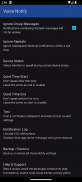
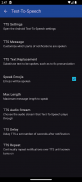
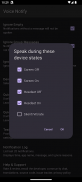





Voice Notify

توضیحات Voice Notify
Voice Notify announces status bar notification messages using Text-To-Speech (TTS) so you don't need to look at the screen to know what a notification says.
UPDATE NOTICE: Google [threatened to make] a change to policy requiring VN to stop using the Accessibility service. It was replaced with the Notification Listener service in v1.1.0. This resulted in some changes that may not be desired, such as the removal of the toast option or speaking every notification update instead of only new notifications. I cannot guarantee that everything will be restored in the future. In the meantime, if you don't like v1.1.x, I would suggest leaving detailed feedback and sideloading v1.0.12 from GitHub to restore the old functionality and behavior.
FEATURES:
*Widget to suspend VN
*Customizable TTS message
*Limit length of spoken message
*Replace text to be spoken
*Ignore specific apps or notifications containing defined text
*Choice of TTS audio stream
*Choice of speaking when screen or headset is on or off, or while in silent/vibrate mode
(Note: Due to API limitations, a headset that is connected when the VN service starts will need to be reconnected for VN to see the current state; also all Bluetooth devices are detected the same, headset or not)
*Quiet Time
*Shake-to-silence
*Custom delay of TTS after notification
*Repeat notifications at custom interval while screen off
*Notification log
*Post a test notification
VN operates through Android's Notification Listener service and must be enabled in the Notification Access settings.
Shortcuts are provided in the configuration screen to open the Notification Access and TTS settings.
PERMISSIONS:
Bluetooth - Required to detect whether Bluetooth headset is connected.
Vibrate - Required for Test feature while phone is in vibrate mode.
Modify Audio Settings - Required for improved wired headset detection.
Read Phone State - Required to interrupt TTS if a phone call becomes active.
ABOUT AUDIO STREAM OPTION:
Behavior of audio streams may vary by device or Android version, so I advise doing your own testing to determine which stream is right for you. The Media stream (default) should be good for most people.
DISCLAIMER:
Voice Notify developers are not responsible for the notifications that are announced. It is up to you to configure VN or your device, or not use VN, to prevent unwanted announcing of notifications.
PROBLEMS:
Please email me or submit any issues at:
https://github.com/pilot51/voicenotify/issues
If necessary, you can sideload any version from the releases section on GitHub:
https://github.com/pilot51/voicenotify/releases
SOURCE CODE:
VN is open source under the Apache License. https://github.com/pilot51/voicenotify
Code contributor details can be found at https://github.com/pilot51/voicenotify/graphs/contributors
TRANSLATIONS:
Translation is crowdsourced at http://getlocalization.com/voicenotify.
If for any reason you can't or don't want to use Get Localization, you can always email me or contribute directly to the GitHub project.
Current languages: English, Czech, Dutch, French, German, Greek, Hungarian, Indonesian, Italian, Malay, Polish, Portuguese, Russian, Spanish
A special thank you to all the developers and translators who donated their time and expertise to make Voice Notify better!
صدای آگاه کن اعلام پیام های اطلاع رسانی نوار وضعیت استفاده از متن به گفتار (TTS)، بنابراین شما لازم نیست که به صفحه نمایش نگاه کنید به دانستن آنچه که اطلاع رسانی می شود.
به روز رسانی اطلاع دارند: Google [تهدید به] یک تغییر در خطمشی نیاز VN برای متوقف کردن با استفاده از سرویس در دسترس است. آن را با سرویس شنونده اعلان در v1.1.0 جایگزین شد. این منجر به برخی از تغییرات است که ممکن است مورد نظر شود، مانند حذف گزینه نان تست و یا صحبت کردن در هر روز رسانی اطلاع رسانی به جای تنها اطلاعیه های جدید. من نمی تواند تضمین کند که همه چیز خواهد شد در آینده دوباره بازسازی شد. در این میان، اگر شما v1.1.x دوست ندارد، من پیشنهاد ترک بازخورد دقیق و v1.0.12 سایدلودینگ از GitHub برای بازگرداندن عملکرد و رفتار قدیمی.
امکانات:
* ویجت را به حالت تعلیق VN
* پیام های قابل برنامه ریزی TTS
* طول محدود از پیام گفتاری
* به جای متن به صحبت شود
* نادیده گرفتن برنامه های خاص و یا اطلاعیه حاوی متن تعریف شده
* انتخاب از جریان های صوتی TTS
* انتخاب از صحبت کردن هنگامی که صفحه نمایش و یا هدست را روشن یا خاموش، یا در حالی که در سکوت / حالت لرزاننده است
(توجه داشته باشید: با توجه به محدودیت های API، یک هدست که متصل است که شروع می شود خدمات VN نیاز به متصل شود VN برای دیدن وضعیت فعلی؛ همچنین تمام دستگاه های بلوتوث شناسایی همان، هدست یا نه)
*زمان آرام
* لرزش به سکوت
* تاخیر سفارشی از TTS پس از اطلاع رسانی
* اطلاعیه تکرار در فاصله زمانی سفارشی در حالی که صفحه نمایش خاموش
* ورود به سیستم اطلاع رسانی
* ارسال یک اطلاع رسانی آزمون
VN عمل را از طریق سرویس شنونده اعلان آندروید و باید در تنظیمات هشدار از طریق دسترسی فعال باشد.
کلید های میانبر در صفحه نمایش پیکربندی برای باز کردن دسترسی به اعلان و تنظیمات TTS ارائه شده است.
مجوز:
بلوتوث - مورد نیاز برای تشخیص اینکه آیا هدست بلوتوث متصل است.
ارتعاش - مورد نیاز برای ویژگی های آزمون در حالی که تلفن در حالت لرزاننده است.
تغییر تنظیمات صدا - مورد نیاز برای بهبود تشخیص هدست سیمی.
دفعات بازدید: تلفن دولت - مورد نیاز برای قطع TTS اگر یک تماس تلفنی فعال می شود.
در مورد صدا OPTION STREAM:
رفتار جریان های صوتی ممکن است توسط دستگاه و یا نسخه آندروید متفاوت است، بنابراین توصیه من به انجام تست خود را که برای تعیین جریان برای شما مناسب است. جریان رسانه (پیش فرض) باید به خوبی برای اکثر مردم است.
سلب مسئولیت:
صدای آگاه کن توسعه دهندگان مسئول اطلاعیه که اعلام نشده است. آن است تا به شما را به پیکربندی VN یا دستگاه خود را، و یا استفاده VN، برای جلوگیری از اعلام اطلاعیه های ناخواسته.
چالش ها و مسائل:
لطفا به من ایمیل یا ارائه هر گونه مسائل در:
https://github.com/pilot51/voicenotify/issues
اگر لازم باشد، شما می توانید هر نسخه از بخش منتشر در GitHub ساید لود:
https://github.com/pilot51/voicenotify/releases
کد منبع:
VN منبع باز تحت مجوز آپاچی است. https://github.com/pilot51/voicenotify
کد جزئیات از عوامل را می توان در یافت https://github.com/pilot51/voicenotify/graphs/contributors
ترجمه:
ترجمه است که در http://getlocalization.com/voicenotify به عموم.
اگر به هر دلیلی شما نمی توانید یا نمی خواهید به استفاده از مطلع محلی سازی، شما همیشه می توانید به من ایمیل یا کمک به طور مستقیم به این پروژه گیتهاب.
زبان جاری: انگلیسی، چک، هلندی، فرانسوی، آلمانی، یونانی، مجاری، اندونزیایی، ایتالیایی، مالایی، لهستانی، پرتغالی، روسی، اسپانیایی
ویژه از شما سپاسگزارم به تمام توسعه دهندگان و مترجمان که وقت و تخصص خود را به صدا آگاه کن بهتر اهدا!


























